

Assignment of this week is making something big using ShopBot (CNC for automated 3D control of routers, drills, and other cutting tools)
In our fab lab using shopbot PRS alpha 96-48-6
Cutting Area 2.44m x 1.52m x .15m
Total Movement Area 2.59m x 1.27m x .20m

Thinking what i what to make
This week I like to make something useful for our fab lab, i decided to make a stand for vinyl cutter . This stand contain multiple layer for keeping vinyl rolls,cut pieces , tools etc
Sketching the the idea.
After taking measurements for the shelf make a hand draw design for shelf . Its very helpful to decide size each pieces .before staring CAD design of the shelf finalize all dimension .
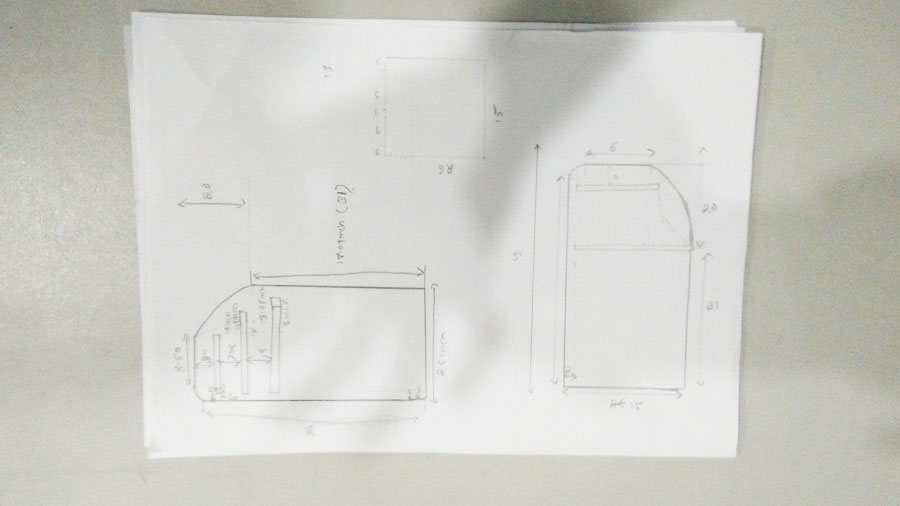
Drawing the idea (using CAD softwares like AutoCAD , Blender ,Rhino ….)
I use CAD modeling software Rhino 3D for for design my selves . Mainly I am using blender for 3D design works ,it is first time I am using Rhino 3d . Rhino 3D very deferent from blender. I start understand rhino from https://www.youtube.com/watch?v=FSFPA8EcY1k . Then I start design .I converted the 2D sketch to 3D and then made a vertual modle of it . Then make sure everything perfect fits. as shown below
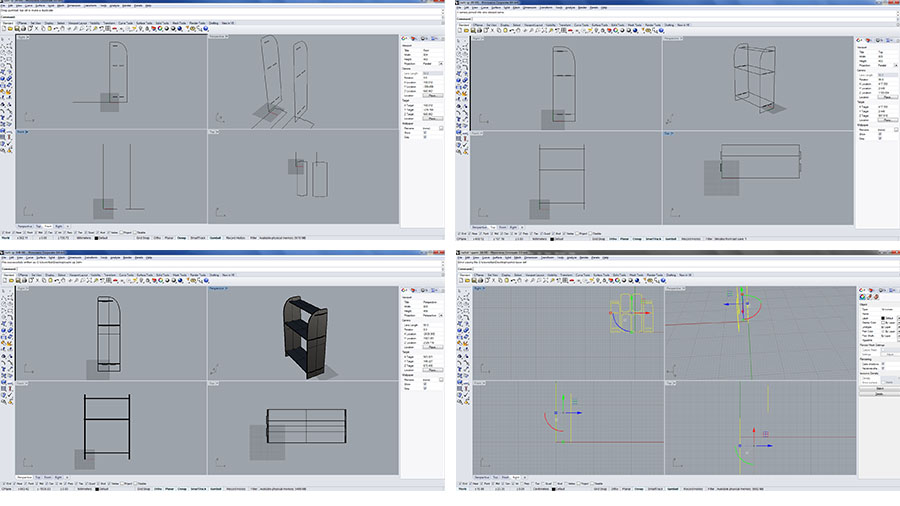
Download Rhino file from here
Download Rhino top view file from here
small size modeling the idea (make miniature version of design )
To prevent further error, I decided to make a smaller version of total design . This is help me to getting an over view of my total design . I use Laser cuter for create miniature version in cardboard. By analyzing This miniature version and make some modification for get good strength and stability

Preparing the file for the ShopBot
ShopBot will allow for 2D and 3D shapes, but 3D shapes take a large amount of time compared to their bi planar mode, so after completing the designing in rhino 3d I exported the 3D file into .dxf file format .then exported .dxf file open with vcarve
Vcarve : The complete software solution for CNC Routing, Sign Making, Wood Carving & Engraving at a truly remarkable price
Using shopbot cant possible to cut Sharp 90 Degree Inside Corners , the inside corner will always match the radius of the bit. So our corners will not be perfect 90 Degree, for avoiding this problem we take some extra space on sharp Inside Corners by adding circles (radius of circle = radius of bit ) , those area to ensure a viable joint.
Using vcarve add circles on Sharp Inside Corners
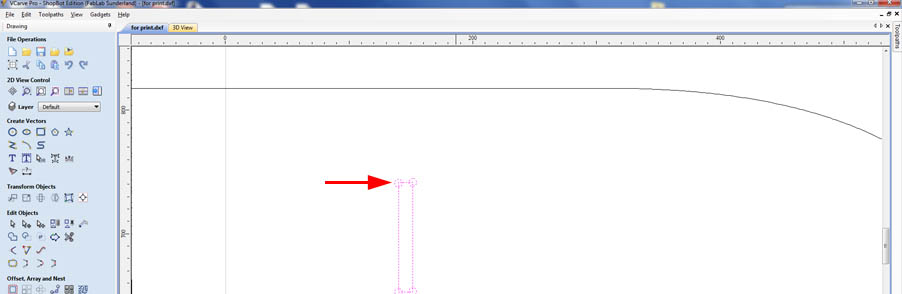
then generate the tool paths
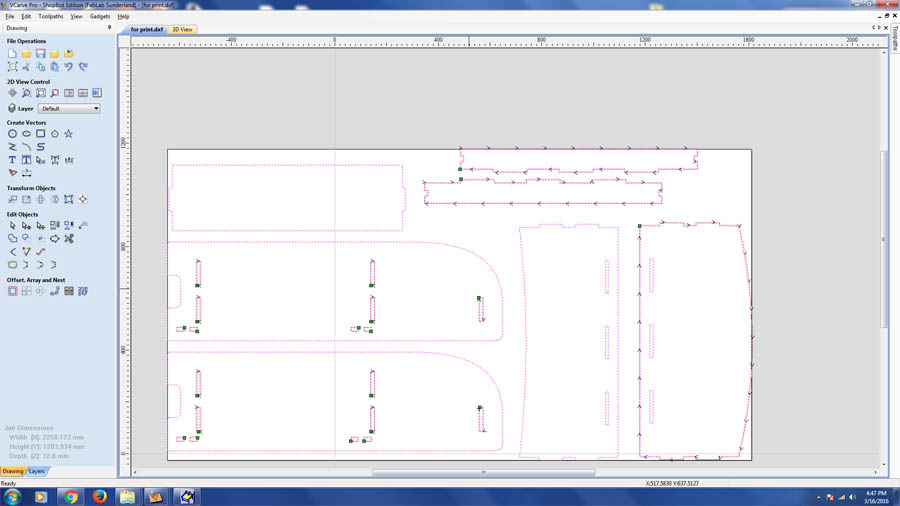
By checking the previewed tool path I make sure I am on the right track.
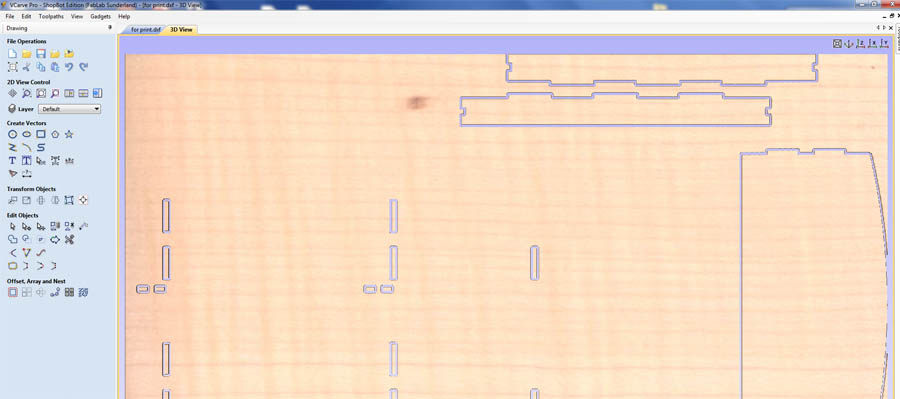
Then i saved the tool pat
Operating the ShopBot
We follow some guidelines to prevent serious damages or injuries
I followed this Tutorials for learning how to setup and operate the ShopBot
>
Before start the cutting of my design file, we tested different parameters of ShopBot .We have end mills of 1/2, 1/4 and 1/8 diameter. Each have upcut, downcut and ballnosed end mills too.
yadu sharon made a design for get an idea about the right slot size for press fit using 12mm and 20mm thick plywoods
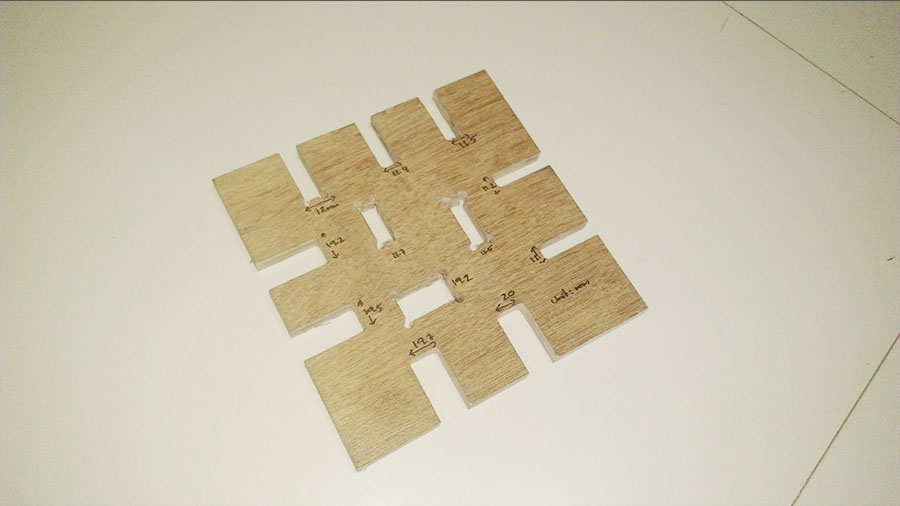
Then i manually Set the X and Y to Zero Locations .Accurately all the Axis setting the Zero point' on the ShopBot is a important for cutting consistent parts, but it's particularly important for the Z-axis. Then i start to set Z-axis
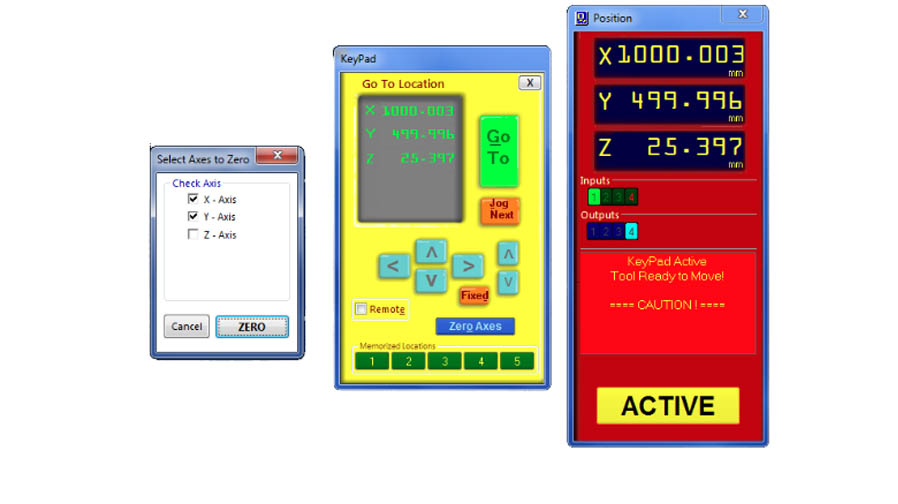
After setting the Z axis then load the file for cut by clicking on the button "cut part". Then CLick on "start". Press the start button to start the spindle. And press "Ok". Now start cutting

Then i connect all parts to each other as shown below


Download Rhino file from here